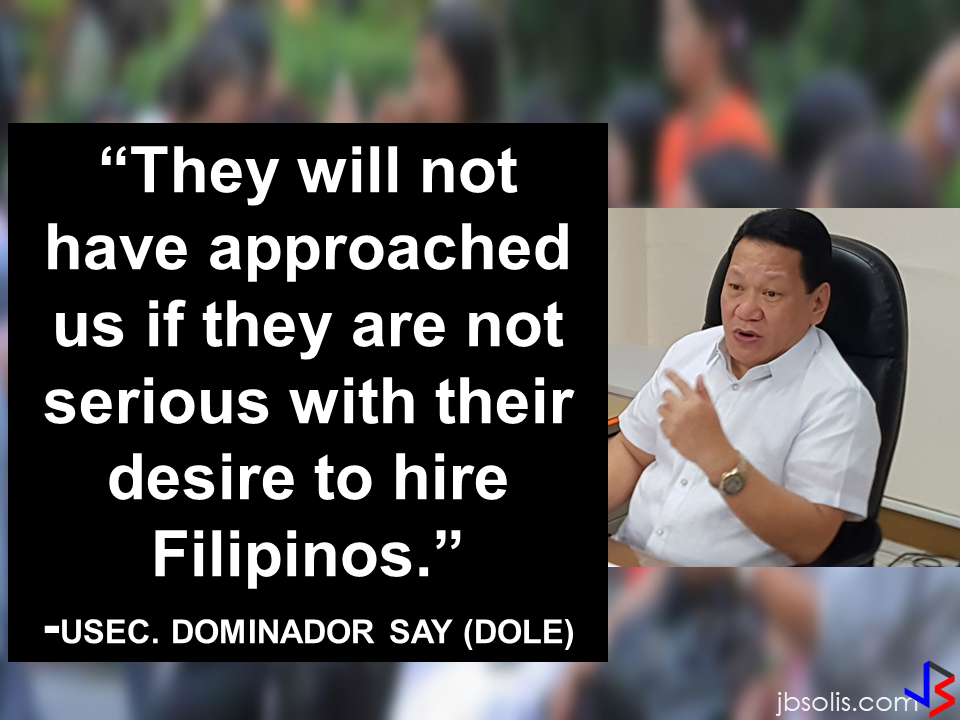Smartphones and tablets are everywhere and
in the world dominated by millennials, you may hardly see anyone without a smartphone on their hands. But in spite of this fact, not everybody who uses smartphones with an Android Operating System (OS) actually know what their Android phones are capable of.
In this article we are going to tackle some useful Android phone functions which everyone might not actually know about.
A black or simple dark background for your screen could save battery power consumption because the automatic pixel highlighting will turn off. This feature is not available for all Android devices yet, but it’s already running on most Samsung smartphones and tablets.
in the world dominated by millennials, you may hardly see anyone without a smartphone on their hands. But in spite of this fact, not everybody who uses smartphones with an Android Operating System (OS) actually know what their Android phones are capable of.
In this article we are going to tackle some useful Android phone functions which everyone might not actually know about.
A black or simple dark background for your screen could save battery power consumption because the automatic pixel highlighting will turn off. This feature is not available for all Android devices yet, but it’s already running on most Samsung smartphones and tablets.
Text To Speech
Android devices could read the texts for you. How to do it? Go to Settings -> Click Accessibility and turn on the Text-to-Speech Output option.
Smartphone Remote Control
You can locate, lock, play sounds or erase the data on your mobile phone using a remote device or a laptop/desktop computer. To do this, just go to Settings -> Security -> Device administrators, and check the boxes next to Android Device Manager, Remotely locate this device, and Allow remote lock and erase.
Now if you lose or misplaced your smartphone, you can locate and block it without losing your data via this website.
However, to use this function, you must have an active google account and your device must be connected to a WiFi network or with an available internet connection.
Now if you lose or misplaced your smartphone, you can locate and block it without losing your data via this website.
However, to use this function, you must have an active google account and your device must be connected to a WiFi network or with an available internet connection.
Turning on Guest Mode
If you would like to temporarily lend your phone to another person while keeping your personal data confidential, use Guest Mode.
Swipe down from the top with two fingers, and touch the user icon on the upper right. The Add guest icon will appear, and you’ll be able to choose which actions the person handling your smartphone will be allowed to take.
However, this feature might not be available for some android phones.
For people with poor eyesight, this feature could help you a lot. Go to Settings -> Accessibility -> Magnification gestures. By tapping the images you want to magnify,you will be able to zoom in and see larger images.
If you would like to temporarily lend your phone to another person while keeping your personal data confidential, use Guest Mode.
Swipe down from the top with two fingers, and touch the user icon on the upper right. The Add guest icon will appear, and you’ll be able to choose which actions the person handling your smartphone will be allowed to take.
However, this feature might not be available for some android phones.
For people with poor eyesight, this feature could help you a lot. Go to Settings -> Accessibility -> Magnification gestures. By tapping the images you want to magnify,you will be able to zoom in and see larger images.
Some Android users do not realize that they don't need a wifi modem to connect to the internet. You can do it buy sharing your android phone's internet connection by activating mobile hotspot. To do it, go to Settings -> Tethering and portable hotspot, and turn on Portable WLAN hotspot. You may now be able to share your internet connection to your friends.
Controlling your smartphone with head movements.
How would you control your mobile when your hands are full?Your android phone has a solution.
After installing a free app called EVA Facial Mouse you’ll be able to control your Android devicebuy merely moving your head! For detailed installation guide, click here.
After installing a free app called EVA Facial Mouse you’ll be able to control your Android devicebuy merely moving your head! For detailed installation guide, click here.
From Android 2.3 Gingerbread, Google puts a small secret present for users into all their devices.
It may vary from Android versions but doing this steps could definitely surprise and amuse you.
First, go to Settings and choose About phone or About tablet. Quickly tap Android version several times, and when a small marshmallow, (Or "K" for Kit kat versions) shows up on the screen, quickly tap it again, and a special mini-game will open. Have you found it yet?
It may vary from Android versions but doing this steps could definitely surprise and amuse you.
First, go to Settings and choose About phone or About tablet. Quickly tap Android version several times, and when a small marshmallow, (Or "K" for Kit kat versions) shows up on the screen, quickly tap it again, and a special mini-game will open. Have you found it yet?
Source: Brightside
©2017 THOUGHTSKOTO
SEARCH JBSOLIS, TYPE KEYWORDS and TITLE OF ARTICLE at the box below